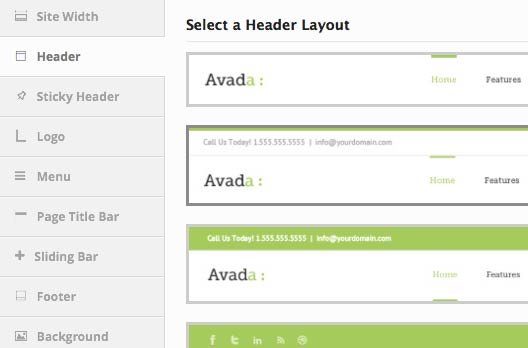Where Are The Live Demo Header Pages?
Avada allows you to choose between 5 different header styles, each can be customized to your liking. However, currently you can only choose one per site in theme options. Our demo has to show each of the 5 samples to viewers, so we had to setup static pages for that purpose.
How Do I Change To The Different headers?
- Navigate to the Theme Options Panel in your WordPress admin.
- Click the Header tab on the right hand side to view the various options.
- Select the header design of your choice and any of the other optins you wish to use. Click Save Changes when complete.